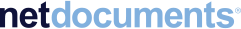Turn Your PC Into A Global Network: Part II for Financial Services
Part I: SaaS for Lawyers; Part II: SaaS for Financial Advisors; Part III: SaaS for Accountants
With SaaS technology, the PC can be made to serve as a global network. Today, in part 2 of a 3 part series, we will discuss how financial advisors and broker dealers can reduce hardware costs, decrease their carbon footprint, increase mobility and enable collaboration with clients while providing SEC and FINRA compliance through cloud computing and SaaS.
Financial advisors have been technology trailblazers by their wide acceptance and use of SaaS, especially in the areas of CRM and email. Salesforce has done for corporate SaaS, what Gmail and Facebook did for consumer SaaS; made it available, usable and strategic.
Though there are many benefits and ways to use SaaS technology, the points listed below are the strengths most commonly brought up in my many discussions with financial advisors around the country in regards to SaaS best practices.
Server Ranches
As SEC and FINRA standards increase, the number of documents and files maintained by advisors is proliferating. Having to store all that on a server, or servers, is a complicated, expensive and time consuming task. SaaS CRM and document management eliminates those worries as all of those documents can be stored and managed securely in the cloud, ultimately allowing you to get out of the server ranch business and back to managing wealth.
Doing Your Part - Paperless Cloud Office
With oil companies and others doing their part to harm the environment, we can take small steps to do our part to protect it by reducing paper and hardware which in turn reduces our carbon footprint. I recently talked to an advisor who told me that she is saving a small forest by digitizing all of her paper files. While professionals have been going paperless for years, it is now time to take that next step and utilize existing cloud infrastructure which eliminates the need for external hard drives, servers, etc, which not only reduces cost, but reduces technology waste.
Go Virtual
With integrations maturing, and SaaS options available for every technology need, it is now easier than ever before to have a virtual and mobile office. With SaaS CRM, document management, client portals, financial management platforms and email, an advisor can access a global network from anywhere and from any browser enabled device.
Client Portals
Client portals have become increasingly popular as a way to interact and collaborate with clients. While email is a simple solution to sending a file, it does not provide the client, nor the advisor any tools for collaboration, security or any type of secure meeting place. Client portals, which are gateways to electronic information and files that are made available via a web browser, such as a NetDocuments NetBinder or client-centric workspace, provide a place for clients to upload documents, review documents and securely interact with clients.
Compliance
RIAs, CFPs and broker dealers are unique when it comes to using technology, especially in regards to client data, in that they must meet SEC and FINRA compliance standards. NetDocuments for example, allows advisors to store files in WORM-compliant cabinets, as well as allows them to define retention policies and audit histories to preserve digital records according to the customer's needs and SEC and FINRA complaince requirements. Furthermore, I've talked to numerous advisors that have used NetDocuments SaaS document management to easily provide an examiner access to specific files for an audit, and then when the audit is over, remove the rights and return to work.
With SaaS on the horizon, why are advisors and other professionals still wringing their hands over managing independent, locally installed applications on end-user PCs? Though the answer to this question remains up in the air, few reasons remain to use legacy on premise software.
Post Written by Danny Johnson of the NetDocuments Sales and Marketing Team