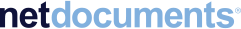5 Things to Do When Making the Switch to a New Technology
Whether you're a small firm with a few people, or part of a global company with many offices, you've likely felt the good and bad effects when new technology is purchased, implemented, or force-fed to users. The technology itself may be the perfect solution to a problem, but this doesn't always translate into user adoption, efficiency, or the increase in productivity that you'd hoped for.
Why? Your answer will be different from the company across the street currently shaking with the pain of tech adoption and withdrawals from their "old way" of doing things, but in both failed scenarios, disaster could have been avoided with a few simple concepts. This post is a precursor to a formal whitepaper NetDocuments will produce. Our Professional Services Department and community of channel partners have implemented well over 1,000 firms. They have boiled it down to five key ingredients every successful tech rollout needs.
1. Get Buy in. Making a decision to purchase technology usually lands on a couple of desks, but this doesn't mean it will be a smooth ride. Just because the IT [or other] department makes a tech decision and receives signoff from the CIO, doesn't mean the others, who have potential veto power, will accept it. Involving all decision makers with veto power is critical. They need to know what the problem is in the first place, the cost of the solution, and the requirements and resources required to make a smooth transition. Remember that buy in doesn't just mean the decision to move forward. It also includes the critical configuration decisions made early in the rollout. If these setup questions are answered in silos or behind closed doors, you're headed for trouble. So, Tip #1: Bring all the key people in early to the project. Once the purchase decision is made, don't start setting anything up until you bring in a sampling of your key users to answer configuration questions.
2. Set Expectations. No piece of technology or software will do everything or solve your entire labyrinth of problems. Hopefully you know that. I guarantee others in your firm don't. It's critically important to set a companywide expectation of just what exactly this new technology can and cannot do. Once everyone has a realistic grip on what this tech is for, and the problem it's solving, set the expectation of how long it will take to implement and how much individual time it will take them to master. If this means that playing Angry Birds during their lunch break or napping under their desk will be reduced, you better let them know that beforehand. Tip #2: Be realistic about what the new technology can and cannot do, and communicate that to the firm. Set the expectation for the entire project; start to finish; sooner than later. Remember to allow for the inevitable "came out of left field" problem, which WILL happen, and push the timeline back.
3. Build Your Team. No matter how large or small of a project you're tackling, you need help. This help may simply be a sanity check, or more eyes on a critical decision before you flip the switch. Put together a team that has representation from various areas within the firm. If the project simply falls on one department, you'll have: 1. A poorly implemented project, because decisions were made from one departments' perspective. 2. That departments' normal daily tasks will be completely ignored … usually resulting in the "coming out of left field" problem mentioned earlier. Hopefully this is obvious; setup a recurring status meeting with your team to check the pulse of the project and timeline. Tip #3: Craft a project team from various departments and functions. Don't forget to meet with your team on a regular schedule to make sure tasks are completed and you're on schedule.
4. Know Your Data. It's safe to say that your new technology or software will involve incorporating and moving at least some of your legacy data. Whether it is organized or not, you better wrap your head around what you currently have, how much is there, where it is, and what should be coming into the new system. This is the same for those of you that are simply switching from one system to another or are starting from scratch. By the way, right-clicking the top-level folder and looking at the properties doesn't mean you "know your data". Tip #4: Find out exactly where everything is, how much clean-up will be required, and what is going into the new system. You don't have to be a hero, so get some help from third party partners or your vendor if needed.
5. Sell It Internally. I've talked about the decision makers; the power users who help configure the new technology; the team and the data; but how about everyone else? The last key ingredient to a solid rollout is an internal marketing effort to sell the value of the new tech to your end users. They need to know how their daily workload and tasks will be made easier, how much time they will be saved, or how much less stress they will have once they are up to speed. We're all familiar with the pain a persistent squeaky wheel can cause in a company, so your job is to be sure everyone is onboard and excited about it. Tip #5: Engage the firm and sell the value of the tech transition to everyone. Make the internal marketing effort completely inclusive … yes, this means don't leave the interns or temps out.
Switching a firm to a new technology requires planning and execution with solid project and change management skills. The success or failure will in a large part depend on how well you've internalized and translated these five concepts into your plan. Let us know your feedback, or things you've learned that worked or failed from past experience. Stay tuned for an upcoming whitepaper, which will help you build a roadmap for your next tech adventure.