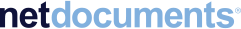INTRO
"We've been using NetDocuments for over six years and have increased our productivity and collaboration across offices and clients." - Brian Marsh, Information Systems Manager
20 years ago Jim Payne and Dan Fears began their practice as an employment defense firm in California. Today, Payne & Fears has expanded into business litigation, insurance and construction law, with five offices across three states and employing nearly 100 people. Brian Marsh, the Information Systems Manager, led the switch from iManage to NetDocuments over six years ago, here's their story.