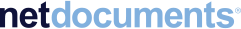Reducing the Burden of Email Influx: NetDocuments Email
Email is overwhelmingly attached to our business lives as it is one of the primary forms of collaboration in our everyday dealings. The recent issue surrounding email in law firms is how to manage all of them. We recently highlighted ILTA's 2014 technology and purchasing surveys, where email management was listed as one of the most pressing technology issues in law firms today. This is because, in the past, attorneys have struggled to strategically file, manage, search, and access email, mostly due to the lack of technology available to do so. NetDocuments' recent acquisition of Decisiv Email addresses these email management issues head-on through proven technology and development that doesn't complicate the end user experience, but remains advanced enough to intelligently learn habits and workflow to deliver the most robust email management experience available.
So, how is the new NetDocuments Email going to address current email management issues? Below are some common email scenarios and what NetDocuments Email will do to guide the user through an effortless path of improved productivity:
- You get an email and are not sure which matter to associate it with: NetDocuments Email includes predictive filing, which will visually rank the email in terms of where it should be stored. The technology crawls through the email content and determines, through algorithms, the location where that email should most likely be stored. You can then, with one click, push that email to the specified matter for secure collaboration and future access.
- You receive an email with many recipients and are not sure whether or not to file it: NetDocuments Email de-duplication process makes for one copy of the email to be saved only; this way, there are not multiple, identical emails taking up valuable space in the system and cluttering up the environment.
- You are reviewing old emails and are not sure if they have been stored yet in NetDocuments Email: A global filing indicator will visually indicate whether or not the email has been saved so that you are not spending valuable time duplicating efforts.
- You live in Outlook all day long and want to be able to map your Outlook folders to the DMS: The folder mapping capabilities of NetDocuments Email allow you to confidently save emails from Outlook, knowing that those emails are being sent directly to the DMS to be associated with specified clients and matters.
It's time to see how a comprehensive suite of document and email management tools will increase productivity, and change the way you work. Schedule a demo with one of our experts.