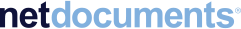Turn Your PC Into A Global Network: Part I for Lawyers
Part I: SaaS for Lawyers; Part II: SaaS for Financial Advisors; Part III: SaaS for Accountants

JFK's goal was to send a man to the moon; Bill Gates wanted to put 'information at your fingertips'; and Sun Microsystems claimed that the computer was the network. JFK's dream was realized by Neil Armstrong, Bill Gates's dream has been realized by the iPhone and Blackberry, and Sun Microsystems dream is now truly being realized by anyone with a Facebook, Pandora, or Google account through cloud computing and SaaS.
Web hosted applications allow users to transform their computer into a global network. In the past, users were required to buy high performance powerful computers in order to efficiently run powerful software and store high volumes of data. Today, users can store can store 1000s of pictures, songs, or documents on the web and access them from anywhere on any browser enabled device. The enabling power of the internet exists; the responsibility to utilize that power now rests with us.
Though SaaS and cloud computing have gained significantly in popularity, many still get confused by how these two forms of computing differ.
Cloud Computing and SaaS
- Cloud computing is computing services delivered via the internet. SaaS is a form of cloud computing that allows users to access software through a web browser rather than install it locally on a PC. Facebook, Gmail, or any other Web 2.0 tool are common examples of consumer SaaS.
- There is a similarity in what cloud computing is doing for businesses today to what the national electricity grid did for businesses a century ago. Before a national energy grid, businesses had to produce their own power to run the company. Similarly, before cloud computing, businesses had to store all their data and manage their own hardware and software themselves.
- SaaS providers act similar to a landlord who rents out space in an apartment complex. The SaaS provider hosts the software at a data center and rents usage to its users. This is referred to as multi-tenancy. This allows the SaaS provider to leverage economies of scale which usually results in lower costs for the end user. It also means that the software provider can push out product upgrades and maintenance to all users automatically.
With cloud computing on the horizon, why do lawyers, advisors, accountants and other professionals still wring their hands over managing independent, locally installed applications on end-user PCs?
Today, desktop computing and applications are virtual, accessible from anywhere, and on any device. Furthermore, the SaaS market for industry specific tools has matured and developed into a viable option for firms of all sizes. In part I of this series, we'll discuss Legal SaaS, in part II, we'll discuss SaaS for financial advisors, and for part III, we'll talk about SaaS for accountants.
Legal SaaS
SaaS has been available in the legal field for nearly a decade, but it took some time for mainstream lawyers to accept the SaaS model as a viable way to store confidential client data. As SaaS vendors have matured and established a proven track record, the legal SaaS market has grown in product diversity and usage at a rapidly increasing rate. There are reasons why lawyers are weary of SaaS, and these should be addressed on a case by case basis, but in most circumstances, the benefits of legal SaaS outweigh any concern that might be raised, especially for small and solo practices.
- Ease of Use - Technology is a necessity in today's environment; however, it can cause many headaches for lawyers, especially those without a technical background. In the past, it may have been easier to manage a practice without the cost and burden of using legal specific software such as practice management, document management, etc. SaaS technology has changed this; today, all a lawyer needs is a computer and an internet connection and he or she can subscribe to a legal specific SaaS solution and be live within days or even hours.
- Reduced Costs - Furthermore, for lawyers that have left the big firm for the small firm, SaaS applications are able to provide you with the same technology as the big boys. Small firm...Big Technology. And it allows big firms to reallocate IT persons and reduce IT budgets by eliminating servers and hardware. Legal SaaS applications are leveling the playing field by bringing together centralized resources that are managed and serviced by the SaaS provider; thus, allowing lawyers to focus on solving cases, rather than solving IT problems.
- Anywhere Access - Access all of your data from anywhere without having to use numerous 3rd party solutions such as a file syncing tool, or remote access software. This allows access to data with a single login and from any computer or device.
- Collaboration – Web based solutions not only allow members of the firm to access documents and data but can also provide access to clients, co-counsel and third parties.
- Service – One attorney who recently left a large international law firm to start a solo practice found her technology solution through SaaS. She wanted to access the same technology she was using at her big firm but without the IT infrastructure and human support. She found a SaaS solution that met her needs, received free training and support, and with just a laptop and a printer is managing her practice in an efficient way.
- Number of Options - In the past, law firms were limited in the number of SaaS options available, today, there are numerous options for SaaS email, practice management, time and billing, document assembly, document management, etc.
To learn more about lawyers who have moved to the cloud, see these case studies: Solo Attorney James Linehan, Mid-Sized Firm Ward and Smith P.A., and Large Law Firm Kutak Rock.
The PC has evolved from a personal device into a global network where users can access powerful software and store high volumes of information directly from the clouds. This has allowed attorneys at small firms to operate virtual practices and easily manage a modern law practice without becoming an IT expert.
Post Written by Danny Johnson of the NetDocuments Sales and Marketing Team