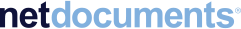The Top 5 Reasons to Switch to The Cloud For DM in 2013
The technology infrastructure of midsize and large firms has seen dramatic shifts in recent years. The consumerization of IT, Bring Your Own Device (BYOD) movement, and of course the cloud, has revolutionized the way firms practice law and implement technology. The benefit of this shift is that it enables firms like yours to simply do more with less — more productivity, more mobility, more security, more functionality — plus disaster recovery. All of this costs less, requires less hardware, and involves a lot less hassle.
For over a decade NetDocuments has been moving law firms of all sizes to the cloud for their document and email management needs. With redundant datacenters managed by LexisNexis, and with users in over 140 countries, NetDocuments is the leader in web-based document management for law firms. The reason to switch may vary from firm to firm, but here are the top five reasons that persuaded our nationally known customers, including Foley & Lardner, Jackson Lewis, and Nelson Mullins, to eliminate their servers and upgrade to the cloud.
1. Lower Total Cost of Ownership (TCO)
Traditional on-premise systems like iManage, Worldox, and OpenText, all require your firm to purchase, maintain, and upgrade servers, which are entirely separate from the purchase and maintenance fees for the software. The servers and software require customization and configuration by a technical team usually outsourced to a third party consulting firm. Additionally, servers become outdated, run out of storage capacity, and require routine maintenance, repairs and backups. Many of the on-premise systems also don't include built-in functionality for search, client access (extranets), multiple office support, mobile device compatibility, and other critical functions. These additional must-have features require additional servers, software, and configuration. In short, legacy systems require more complexity and higher costs.
With NetDocuments, there is no capital expenditure or heavy upfront cash outlay. As a true Software-as-a-Service (SaaS) offering, the service runs on a predictable subscription cost per user, paid monthly, annually, or quarterly. This grants instant access to NetDocuments' suite of enterprise level document management features and administrative settings for customization. All of the features, including true mobility, powerful search, record retention, and extranets, are simply built-in and included in the service. By combining the power and simplicity of built-in functionality delivered through the Internet, NetDocuments lowers your firm's TCO for a document management system.
2. Built-in Business Continuity and Security
Leave security and business continuity to the experts. Servers stored in a locked room in the law firm's building do not constitute a secure, reliable, or redundant environment. Can your firm be fully operational during and immediately after a natural disaster or catastrophe to your physical building? How about a federal data security audit?
NetDocuments has two private, redundant and federally regulated datacenters managed by LexisNexis, which employs people around the clock to ensure the physical security, redundancy of power, and systems integrity are kept to the highest standards. It's this world-class datacenter environment that allows NetDocuments service to be SEC, FINRA, and HIPAA compliant, as well as SOC 2 (formerly SAS 70 Type II), and TRUSTe EU Safe Harbor certified. NetDocuments' private datacenter environment has a 99.99% uptime since 1999 and encrypts data both in transit and at rest with AES-256 bit encryption, data randomization and obfuscation across 1.5 million directory nodes using NetDocuments patented technology. This high level of security and experience in the industry explains why so many midsize and large law firms trust NetDocuments with nearly 1 billion documents and emails.
3. Features and Functionality
Legacy server-based systems require upgrades to the latest version of the software. This results in law firms having outdated technology missing updated features and functionality unless they purchase and install the latest version. Because NetDocuments is delivered through the SaaS model, updates with additional features and functionality are applied seamlessly four times per year. These updates include entirely new features, third party integrations, and enhancements to improve the customer and user interface experience.
Many firms select NetDocuments because of the rich set of features that include: matter centricity | metadata tagging | MS Office integrations | enterprise search | customizable dashboards, folders, cabinets and libraries | client portals for extranet collaboration | mobile apps and access for any device | Active Directory integration | versioning | security rights and ethical walls | retention policies | profile templates | scanning and imaging integration | secure as well as public document delivery | discussions | document, folder, and matter alerts | document history and audit trails | administrative activity reporting | … and much more.
4. Quick Time-to-Value
A server-based system is costly from the beginning and time consuming to install. In addition to configuring the servers to correctly run the software, each workstation must be properly setup. This requires retaining and training internal resources or the costly help of a third party consulting firm. On-premise document and email management systems typically take many many months to deploy and configure, increasing the time it takes for the software to actually begin delivering value.
NetDocuments service allows for customization depending on the size of the firm and practice areas. This customization can be done in a matter of hours, after which the implementation, training, and migration of any data into the system can occur in weeks to a few short months at most, depending on the size of the firm. With the service simply "turned on" your firm can begin reaping the benefits and value immediately, instead of waiting to recoup the heavy upfront cost of a server-based system.
5. True Mobility and Multi-Office Support
In most on-premise systems, mobility and multi-office support requires additional servers and possibly a Citrix environment or VPN connection. This adds yet another layer of complexity to the server configuration, and often requires many steps to gain access from satellite offices or from a laptop or mobile device.
As a web-based service, NetDocuments is available from any Internet enabled computer, laptop, tablet, phone or other device, anywhere in the world, completely eliminating the need for virtual logins, VPN tunnels or other complex systems. With a true cloud application, multiple office locations access the service just as any other office or person would. NetDocuments scalability and network acceleration features enables firms with multiple offices, often spread across national and international geographies, to collaborate and effectively work together on a single document management platform in a way that is simply not possible with legacy on-premises systems.
NetDocuments also has native iPad and iPhone apps available for free from the App Store, and integration with Folder Sync for Android devices. Anytime, anywhere, any device access means your lawyers and staff can get to their content from anywhere in the world, increasing collaboration across offices, and simply allowing your firm to get more done at a lower cost.
Schedule a demo with one of our experience representatives to discuss how NetDocuments will streamline your technology and improve your firm's productivity. 1.866.638.3627 sales@netdocuments.com and on Twitter @netdocuments
THE SWITCH IS ON
It's time to see how NetDocuments can streamline your technology, reduce costs, and increase productivity in 2013.
"NetDocuments just takes the complexity of a document management system out of the equation." Charlie Altenbach, Director of Information Systems at Ungaretti & Harris