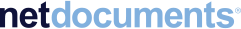Paperless or Less Paper? by Leonard Johnson
Consider how technology has really made us more efficient over time. In 1986 I went to Europe and managed the european operation of a computer company. I remember around 1987 we got a fax machine….wow….it changed our lives. Then about 1992 we got email…. What a savings in time instead of printing and faxing, we simply typed and sent… I worked at WordPerfect and Novell with Groupwise in its early stages and now we all recognize how email has truly changed the way we do business and how we communicate. Its drastically helped us reduce paper…. (now of course I hear how many attorneys tell their secretaries to print their inbox for them….) Isn’t it sad to run across this item on the ABA's Site-Tation that states: " According to the 2006 Legal Technology Survey Report, 61% of attorneys save email related to a case or client matter by printing out a hard copy." Actually, it's probably a good thing that we didn't find the percentage of lawyers who later scan those printouts of emails as TIFFs to reconvert them to digital form. This isn't even a step toward a paperless office - it's a move toward a "papermore" office. OLD WAYS DIE HARD! By the way, one of the major lessons from the Katrina and Rita disasters was the vulnerability of paper records in disasters. The fetish for paper runs against technology and business trends. It places law firms and their clients at an unnecessary risk. Paper is not the most efficient mode of communication and it is no longer the most secure method of retaining informationâ€"but you CANNOT protect paper. BUT it sure a lot easier to READ!! Right?
So lets explore steps for moving away from paper, dealing with electronic information and to do it practically and ethically…These are some notes from a presentation I did to a group of lawyers in Salt Lake City, Utah.
Cost Savings
A. Time savings.
B. Scan once vs copy many times.
C. Floor space.
D. Cost savings through increased productivity and enhancing client loyalty.
E. Carry paper is handy but burdensome…vs universal access to my documents.
F. Share work product and its value.
G. Lost time looking for documents.
H. Disaster recovery threat
I. Universal accessibility..at home, road, at clients site.
J. Growth of e-filing, the ability for lawyers being able to operate in a non-paper world making more sense.
Taking the FIRST STEPS
Get an MFP or quality scanner and begin converting paper documents to create electronic versions. Implement software and other tools to avoid going to paper whenever possible…and to develop technology to “avoid†the need for traditional printing…larger monitors, for example, PDF view of a document â€" print formatted. Broadband speeds and accessibility to get to documents.
The WORLD OF SCANNING
A. An MFP - copy scan, fax and print.
B. Searchable PDF Formatting
C. Now...where to put the documents you scan. >>> that’s where NetDocuments come in…MFP to document management directly.
Other Paperless ISSUES:
A. Getting rid of the metadata hidden or embedded in electronic files, such as Word. Most of you have or should have metadata cleaners as a doc gets emailed.
B. Storing electronic docs in third party locations (SECURITY)â€" more opinions are coming out accepting this as the Nevada Bar Opinion.. Same goes for the Virginia ethics opinion LEOC #1818) stating that lawyers can scan and toss paper documents provided the client is informed and it doesn’t harm the client otherwise. We believe these type of opinions are positive directions in accepting the digital world.
C. Make sure you are backing up files.
D. When converting paper docs to scanning, decide what to scan and don’t waste time, money and energy scanning and indexing existing documents and files except those that are actually being serviced at the time and inactive files that you think you need in the near future.