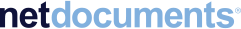Step 4 of our 5 Part Series on Successfully Implementing Technology
Step 4: Resource Availability
This is step four in our five part series on how to successfully deploy a firm-wide technology. If you missed the previous posts you can start from the beginning right HERE.
Planning, communication, and testing are all intended to lay the framework for a successful deployment. As the rubber begins to meet the road with the project, it's critical to get a handle on what are the available resources at your disposal for your "go live" technology date.
Planning – Not to be confused with step one, this planning is laser focused on the planning of resources – both human and otherwise that will assist in the testing and project deployment. It's important to include how many people are going to be involved in either the power users group, cross functional project teams, or firm-wide deployment if you opt for the non-incremental rollout. Who do you have at your disposal? How much time are they willing to dedicate? What team are they on? What does the communication feedback loop look like? Answers to these questions will give you a better handle on who you have in your corner ready and willing to contribute.
Manning the Front Lines – As the pilot or deployment begin to get underway, be sure to allocate enough time and attention on the Help Desk team. Loosely defined, the Help Desk is a person or group of people that likely participated in the power users group, or who received more training than the average user now using the technology. The goal of the Help Desk is to take the first line of basic support. Having adequate support in this group will allow you and the project team to focus on more critical issues or strategic tasks related to the overall success of the project.
End User Training – Outside of the project team, power users group, and help desk, there are all the other employees that have a job to do in spite of having to learn a new technology. Planning for solid end user training will speak volumes in the long run as to what the level of user adoption is, and generally how happy and how much value people are getting out of the new technology.
Floor Support – Even with perfect execution of all the previous points and steps, there is no substitute for having a knowledgeable resources walking around the office to individual's desk for the first couple of days the new technology is deployed. Having a person to person interaction when something isn't working the way the individual is used to working is money well spent. Decide in step one who will be doing the training and if you'll rely on third party training companies for their expertise – many of whom can create eLearning material and guided tutorials for post-go-live training and ongoing refresher courses.
Physical Facilities – While the technology may or may not be a physical object or device you're deploying to the firm, the management of the facilities needs to be accounted for through all stages of this process. Whether its conference room schedule, workstations for hands-on training or branded water coolers for specific areas people can go to get help, they need to be accounted for from the beginning. Many of the go-live problems could be avoided with the proper workstation preparation, updating of software and peripheral items that may affect the training or tech landscape where the training is going to take place.